Exploring ZBrush for iPad: A Game-Changer for Digital Sculpting
Released in September 2024, ZBrush for iPad has quickly become a standout tool for artists, bringing the power of the industry-standard digital sculpting app to Apple’s portable device. Developed by Maxon, this is not just a port of its desktop counterpart, but a reimagined experience tailored for a touch-based portable device. With a sleek interface, deep features, and seamless integration with Maxon’s desktop workflows, it’s no surprise that both hobbyists and professionals are buzzing about its potential. In this article, we’ll dive into its strengths, showcase some screenshots, and explore how professional studios leverage ZBrush in production.
The clean, customizable UI with the sculpting canvas front and center.
Key Strengths of ZBrush for iPad
Intuitive and Customizable Interface
One of the most striking aspects of ZBrush for iPad is its redesigned user interface (UI). Unlike the desktop version, which can feel overwhelming to newcomers, the iPad edition streamlines the experience while retaining powerful depth. The UI features slim toolbars on the sides and bottom, maximizing screen space for your sculpting work. You can customize the QuickMenu and bottom toolbar to include your favorite brushes, materials, and alphas, making it a personal workspace.
The touch-based controls are a highlight, with gestures like two-finger swipes for adjusting draw size or focal shift, and intuitive pinch-to-zoom functionality. Pair this with Apple Pencil support—customizable double-tap or Pencil Pro squeeze actions—and you’ve got a natural, fluid sculpting experience.
Powerful Sculpting Tools on the Go
ZBrush for iPad packs many of the desktop version’s signature tools, including over 200 proprietary sculpting brushes (with the paid version) and the ability to import custom brushes. Features like ZSpheres, DynaMesh, Sculptris Pro, and ZRemesher are all present, allowing you to create complex models with major flexibility.
Depending on your iPad’s specs—especially with the M4 chip and 1TB storage—you can handle meshes up to 90 million polygons, rivaling desktop performance.
The app’s gesture controls and pencil integration make detailing a breeze, whether you’re sketching a rough concept or refining intricate textures. For artists who value mobility, this means professional-grade sculpting can happen anywhere—on a train, at a café, or lounging on the couch.
Seamless Desktop Integration
For those already invested in the ZBrush ecosystem, the iPad version shines with its interoperability. Using the GoZ feature, you can transfer ZTool (ZTL) and ZProject (ZPR) files between your iPad and desktop with a single tap. This makes it a perfect companion tool for tweaking models on the go before finalizing them in a studio setting.
This integration ensures that ZBrush for iPad isn’t just a standalone app but an extension of the broader ZBrush workflow, a huge advantage for professionals.
A high-polygon sculpt demonstrating the app’s capability on an iPad Pro.
Accessibility for Newcomers
While ZBrush has a (deserved) reputation for a steep learning curve, the iPad version feels more approachable. The touch interface and simplified UI lower the barrier to entry, and a free version with 28 brushes and basic features lets beginners dip their toes in without commitment. The paid version, at $9.99/month or $89.99/year, unlocks the full suite, making it a scalable tool for all skill levels.
Nothing is Perfect
No app is perfect, and ZBrush for iPad has a few quirks. Some users report occasional crashes, particularly with complex operations like Booleans or ZRemesher on high-poly models, and the GoZ feature can be finicky with large files. Additionally, it lacks certain desktop features like UV Master and ZModeler at launch, though Maxon has promised updates to bridge these gaps. These minor hiccups don’t overshadow the app’s strengths, especially given its early stage and active development.
ZBrush in Professional Studio Production
ZBrush is a cornerstone in professional 3D pipelines, and the iPad version extends its utility further. Studios across film, gaming, and animation rely on ZBrush for creating high-fidelity characters, creatures, and environments. For example:
- Film and VFX: Studios like Weta Digital and Industrial Light & Magic use ZBrush to sculpt detailed creatures and props for blockbusters like Avatar and Star Wars. The iPad version allows artists to refine concepts on-set or during downtime, syncing back to desktop rigs effortlessly.
- Game Development: Companies like Blizzard and Naughty Dog craft character models and assets for titles like Overwatch and The Last of Us. The portability of ZBrush for iPad lets artists sketch initial designs during meetings or commutes, speeding up iteration cycles.
- Animation: Pixar and DreamWorks leverage ZBrush for expressive character sculpts in films like Toy Story and How to Train Your Dragon. The iPad app enables remote collaboration, letting artists tweak models from anywhere before final rendering in tools like Cinema 4D or Maya.
The app’s ability to handle high-poly sculpts and integrate with production pipelines via file and project transfers via GoZ makes it a valuable tool for pros, enhancing flexibility without sacrificing quality.
The amount of detail you can add to models with ZBrush for iPad is simply amazing.
Final Thoughts
ZBrush for iPad is a triumph of mobile creativity, blending power, portability, and an intuitive touch-driven experience. Its strengths—customizable UI, robust sculpting tools, and seamless desktop integration—make it a must-have for artists at any level. While there’s room for refinement, its potential is undeniable, especially for professional studios already entrenched in ZBrush workflows. Whether you’re a seasoned sculptor or a curious beginner, this app offers a compelling reason to pick up an iPad and start creating.
Ready to sculpt on the go? Download it from the App Store and see where your imagination takes you!
ZBrush for iPad: General Sketching Workflow
Watch as Pablo Muñoz Gómez guides you through a simple workflow for sketching a creature in ZBrush on the iPad. This is part of a series focusing on using ZBrush on iPad, making it easier to create while on the go.



















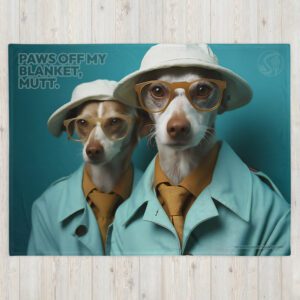






0 Comments